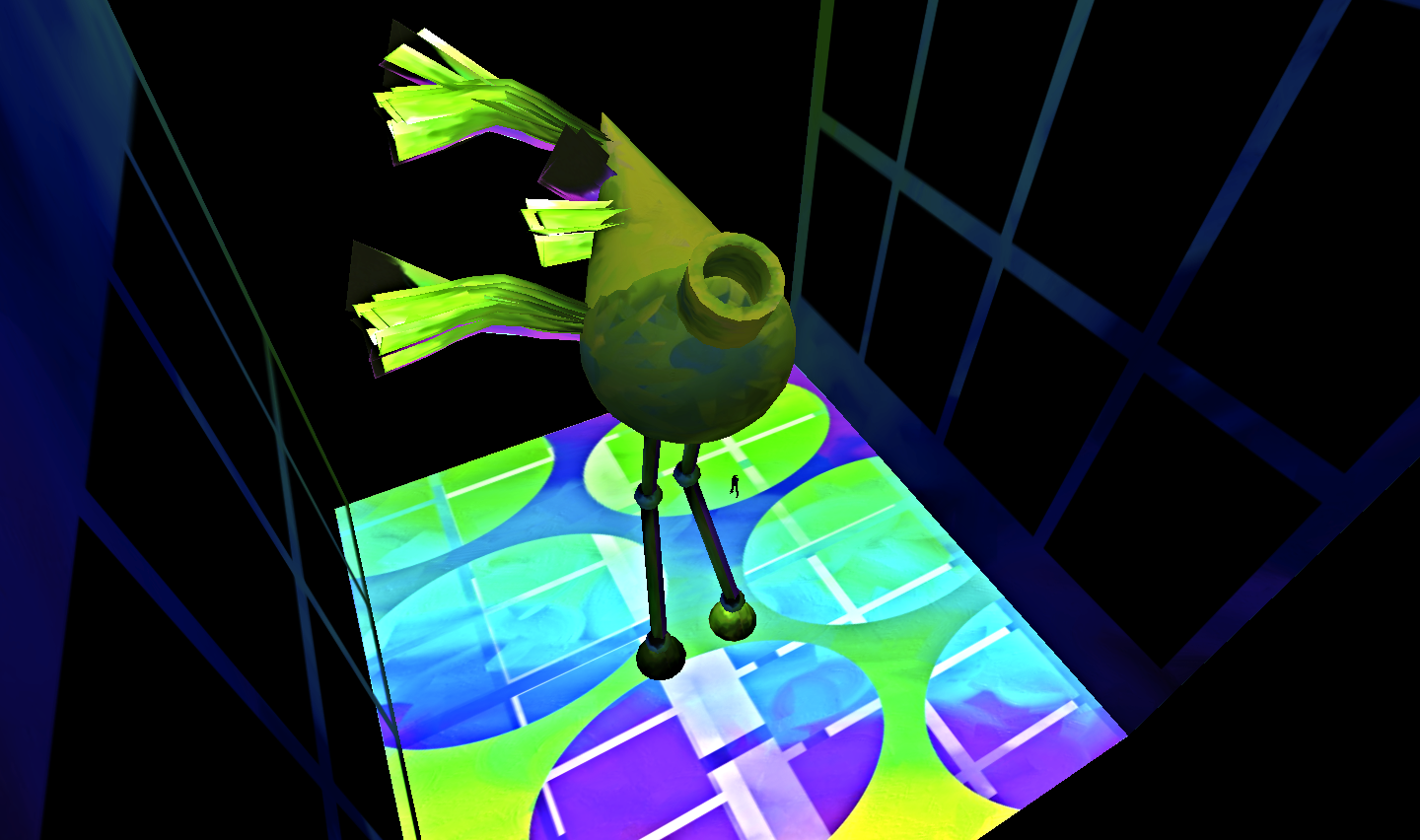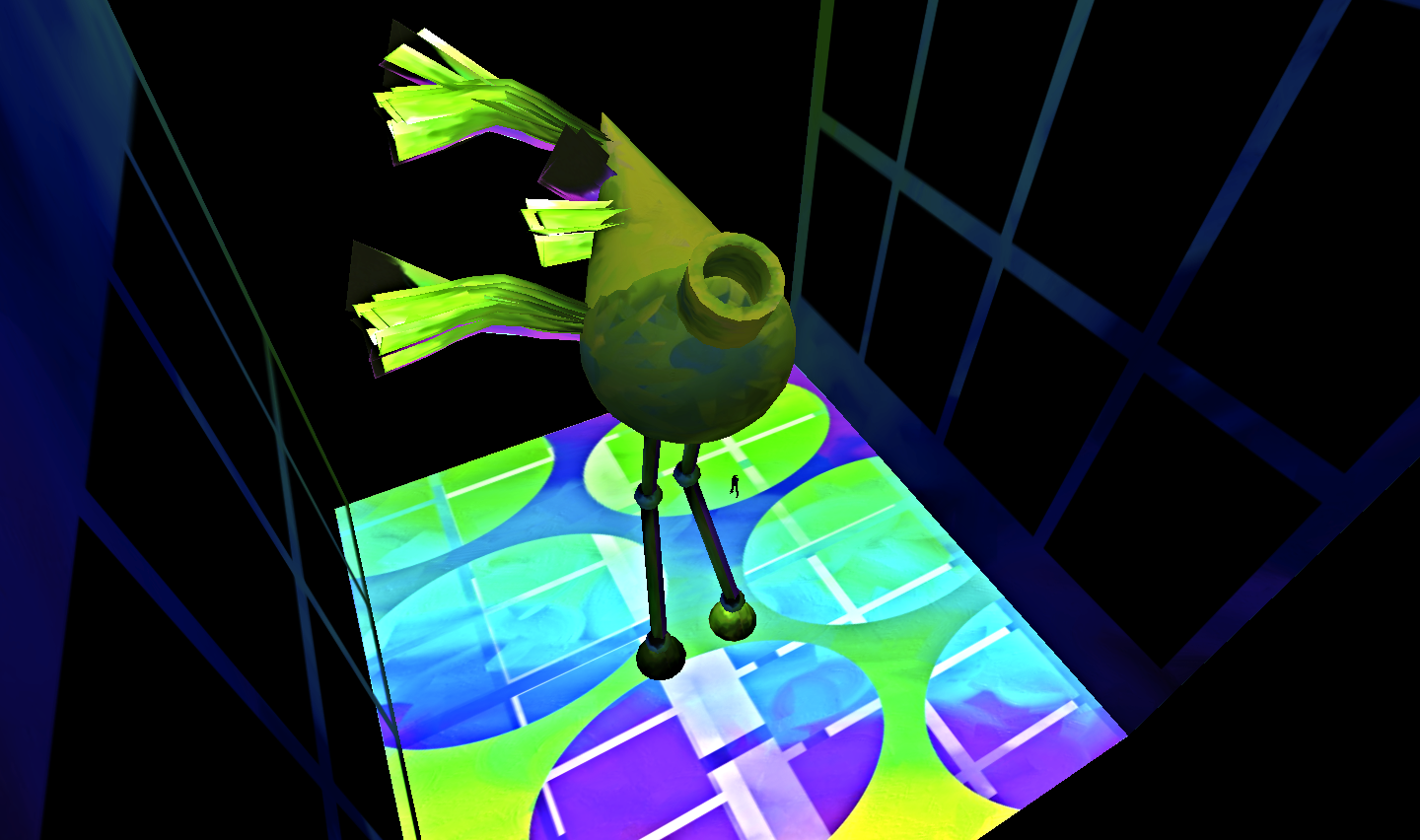How
Students Should Prepare for this Course

1.
Begin by following the video instructions in Session 1 to open a Second Life account. Make sure your computer is capable of handling the Second Life software.
If it is not, there are several computers running SL software available for
your use at the ESL lab on the third floor of MacCormack. You may also find that
your local library has computers capable of running the software.
2.
After you log into SL for the first time, you will find yourself in
Orientation Island. Spend some time there getting your virtual "sea legs."
3.
Offer friendship to Georg Janick
(the SL identity of your instructor). If I am online I will connect
with you then and teleport you to New Caerleon. Otherwise, I will meet
you on the New Caerleon sim when you log into Second Life in Session 1 for our tour of the Museum of Virtual Art.
4.
Post a message to the discussion forum on our Blackboard site introducing yourself to the
class. Tell
us who you are, whether you are a matriculating student or taking the
course independently, what your major is if you have one, what your job
is if you are working, and where you are located in the physical world.
5.
Read through this website carefully. If you
have any questions email them to me.